When it came to choosing the comment platform to be used for the JBrowse Comments Track feature, it was hard to choose between Facebook comments and DISQUS comments. After comparing the features, stability, flexibility, compatibilty and administrative efforts, DISQUS was the winner in the context of JBrowse requirement. In this post, I will briefly breakdown some facts I considered for choosing DISQUS and its features that were/will be used for the JBrowse Comments Track.
1. Stability and Richness of Features
Since our candidate has been on the top in its field it has gone through enough to be sound and stable. Being live for a long time has resulted in Disqus to have almost all requirements that a user needs in the context of commenting. The concept of threads is supported by Disqus and it uses Urls and Identifiers to uniquely identify different threads. Basic requirements such as multi-level nested comment replies, photo comments, Login with different social media platform support and sorting are well built in Disqus. Another fancy feature seen by Disqus is that it notifies users who have the thread opened about new comments in that thread in real-time.
2. Administration
The admin panel of Disqus is clean and simple. The landing dashboard shows comment analytics as a summary.
When the site manage section is revealed, we can see that tasks such as Comment Moderation, Spam Filtering, URL Migration and Engagement analysis are just few clicks away from the menu.
3. Disqus API
For granular level tasks such as editing posts, editing threads, getting statistics, getting notifications and thread deletion, Disqus exposes an API for web applications to communicate. In order to make use of this API, an administrator of an organization in Disqus has to create a Disqus application and get the app credentials. I have already created a Disqus app for Jbrowse and I also used this API while implementing the JBrowse Comments Track to notify a user about new comments on the Comments track itself.
This API and its endpoints could be mastered to provide more granular level features for the JBrowse Comments Track.
4. Compatibility to JBrowse
In JBrowse Comments Track, I am using a sidebar to display a thread. However, when the user switches a thread link, the sidebar should reload with the correct thread Url and Id. Unlike any other comment platforms, Disqus provides us with a function to reload the same html structure with a different thread, on just the cost of a click. This was an useful feature for JBrowse as the whole architecture of Disqus comments is based on this concept of reloading threads on comment dialog clicks.

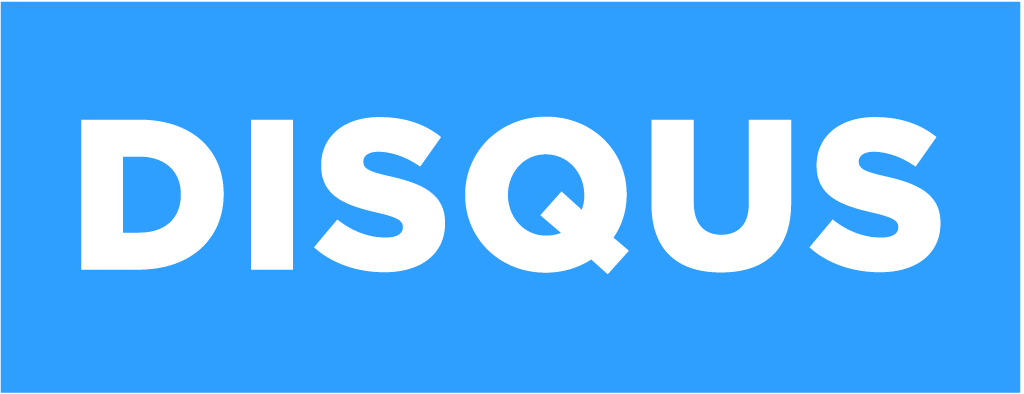




0 comments:
Post a Comment